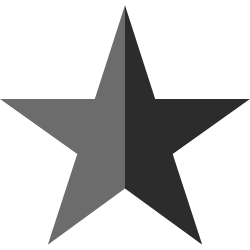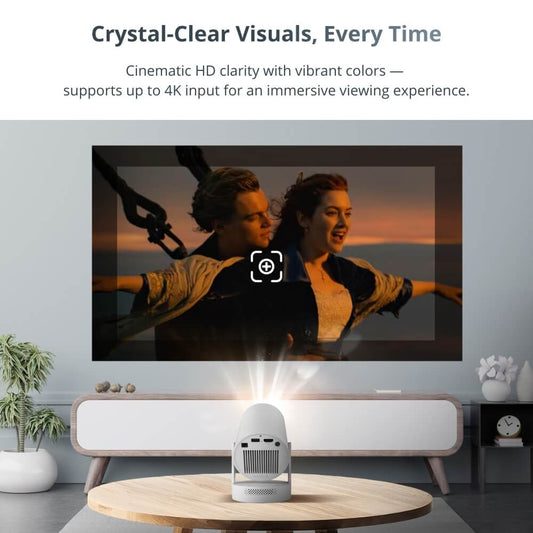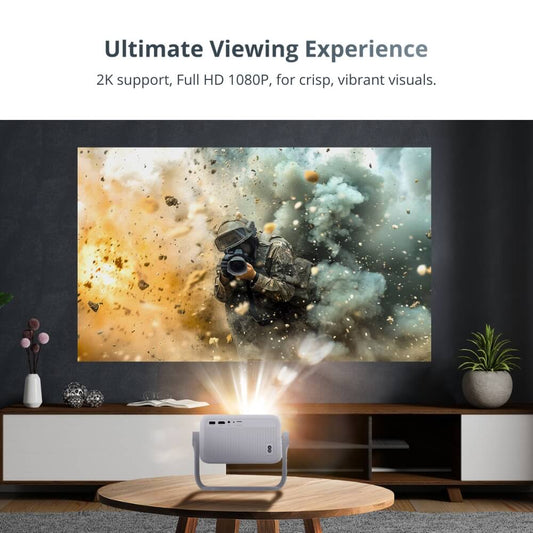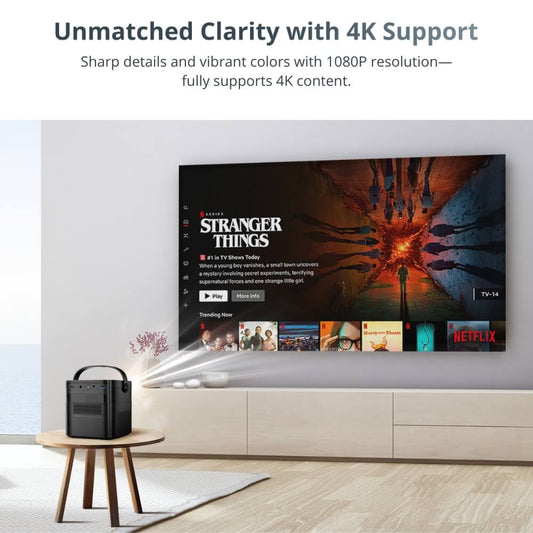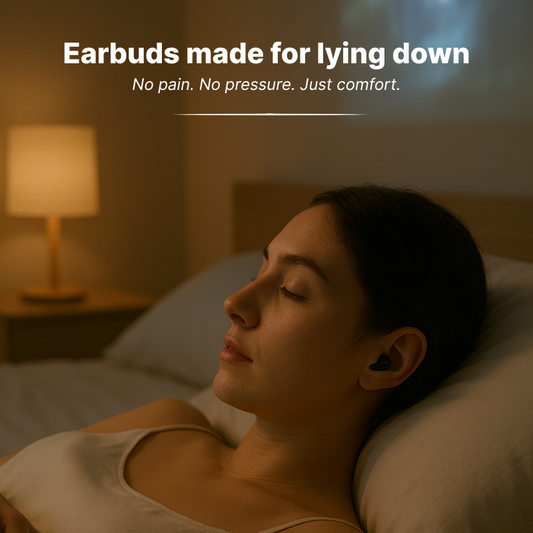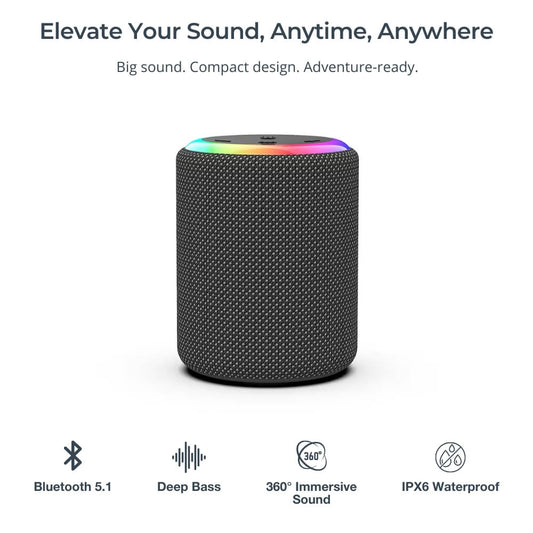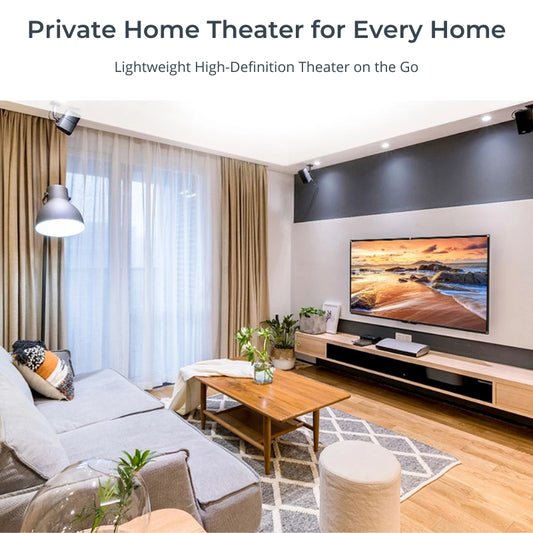Living in a small apartment? You don’t need a massive space to enjoy a true cinematic experience at home. With today’s compact projectors like the Vision Beam™ Pro 2, it’s easier than ever to create an epic movie setup — even in a studio or one-bedroom flat. In this guide, we’ll walk you through space-saving tips, optimal layouts, and smart accessories to build your own apartment-friendly projector setup.
Step 1: Choose a Projector Optimized for Small Spaces
- Look for a short throw ratio (so you don’t need to place it far back)
- Compact design is key in tight spaces
- High brightness for low-light rooms with limited window control
✅ Vision Beam™ Pro 2 = 1.2:1 throw ratio, native 1080p, up to 120” image in under 3 meters
Step 2: Use a Portable Screen or Light Wall
- Painted white wall? Works perfectly
- No white wall? Use a collapsible screen or projector sheet
- Avoid glossy surfaces — they reflect ambient light
💡 Pro tip: use blackout curtains behind your screen area for added contrast

Step 3: Optimize the Room Layout
- Center your sofa or bed directly facing the wall
- Place the projector on a low table, shelf, or mini tripod
- Use books or wedge pads to adjust height/angle
Step 4: Get Sound Without Bothering the Neighbors
- Use the built-in 5W speaker for most situations
- For night sessions, pair Bluetooth headphones
- Or use a compact Bluetooth soundbar for better immersion
✅ Vision Beam™ Pro 2 supports Bluetooth 5.2 audio pairing

Step 5: Keep It Cable-Free
- Use WiFi and built-in apps — no HDMI cords dragging across your floor
- Pair wireless speakers or use a TV stick if needed
- Mount your screen on command strips for easy setup/removal
✅ Vision Beam™ Pro 2 = Whale OS, certified apps, Bluetooth, and dual-band WiFi

Pro Tips for Apartment-Friendly Projector Setups
- Store your projector in a drawer or carry case when not in use
- Mount a compact shelf or use a foldable tripod
- Use ceiling projection while lying in bed (it works!)
- Add a battery backup or power bar for tidy cabling
Why Vision Beam™ Pro 2 Is the Perfect Fit for Apartments
- ✅ Compact and quiet
- ✅ Big screen in tight rooms (up to 120”)
- ✅ Smart OS, certified apps, and easy setup
- ✅ No drilling, no mounting required
👉 Discover the Vision Beam™ Pro 2